
Insights
Design collaboration from afar
In 2020's swift transition home, we found ourselves tackling a new-to-us issue: how do we maintain the seamless collaboration we’re used to, with our teams and our clients, when we can’t be in the same physical space?
By
Morgan Gerber
—
29
Jun
2021
With global clients, we had often found ourselves in-person to preview new product demos, shake hands, get to know each other, and sample the local fare. Now we are remotely conducting real-time collaboration sessions, kickoffs, and client reviews with greater efficiency than we expected.
While we once had a strong preference for 3M Super Sticky Post-It Notes™️, virtual collaboration tools like Miro, Mural, and now FigJam are changing how we conduct design thinking exercises.

Virtual client workshopping
Our client kickoffs can be full- or multi-day affairs and have involved 8 to 36 people. Beyond first impressions, it’s a critical time to start bridging from discovery to ideation. Here are a few things we’ve learned along the way:
- Give early access. We like to send the link ahead of our meeting to ensure it can be forwarded on as needed, access keys are working, and participants can review the expectations beforehand. We’ll include a cover slide introducing ourselves or an activity we might be conducting to generate interest.
- Provide alternate ways to contribute. These tools have barriers to entry whether someone is mobile only or an access key is broken. We like to offer Zoom chat as a backup.
- Choose one feature. We keep it simple and generally only require the use of the sticky note feature, avoiding even the slightly more complex features like connecting lines or color-coding if we can help it.
- Use icebreakers as tutorials. I’m an introvert who is usually the last to suggest an icebreaker, but this one has a secret agenda. We may create a simple energizer to act as a tool primer, or for our larger kickoffs, we might include a sticky sign-in sheet with our early access link (see above image). This gets participants comfortable with generating stickies while helping us get to know who’s who and their role.
- Pre-populate examples. Avoid confusion and the intimidation of an empty canvas by filling in the first item together or including an example.
- Disclose activities progressively. It can be more difficult to corral participants and their attention remotely. We often have a draft document that we’ll use to copy workshop elements for pasting into our shared file as we’re ready for it. For example if we’re generating Risk and Assumptions and want to spend 5 minutes first brainstorming Risks, we’ll wait before pasting an Assumptions frame to avoid participants moving on without us or wandering eyes.
- Lock down decorative items and boards. Moving frames, boards, and embellishments during a meeting is disorienting for everyone. Instead, keep these items locked and pan to different parts of the screen.

Conducting synthesis virtually
This is the workflow improvement we’re most excited to take back to the space. Traditionally we have translated observations onto stickies and tracked items across a room, but this is becoming less sustainable for our newly bi-coastal team.
Last summer we conducted our first fully remote research session. Each session was documented by a notetaker using Excel, and much to our surprise, Miro and Mural intelligently retained some functionality and styling during import.
- Copy, paste. Individual cells in Excel will import as individual stickies in Miro and Mural, saving us hours in transcribing. Miro takes it a step further and applies a cell’s fill as the sticky note color.
- Use cell color to identify sticky colors. We use logic to assign cell color while we go. If we type a quote into our observation cell, it turns it blue and allows us to easily identify direct quotes later. If we type an exclamation point, it turns the cell red signifying its importance.
- In Miro, add sticky note tags upon import to categorize observations. We like to attribute an alphanumeric identifier to each observation. This helps ensure our insights are well-corroborated and traceable if we need to clarify context later.
- Draw lines, leave comments. There are so many features that aren’t feasible in analog synthesis, especially those that deepen the collaboration.
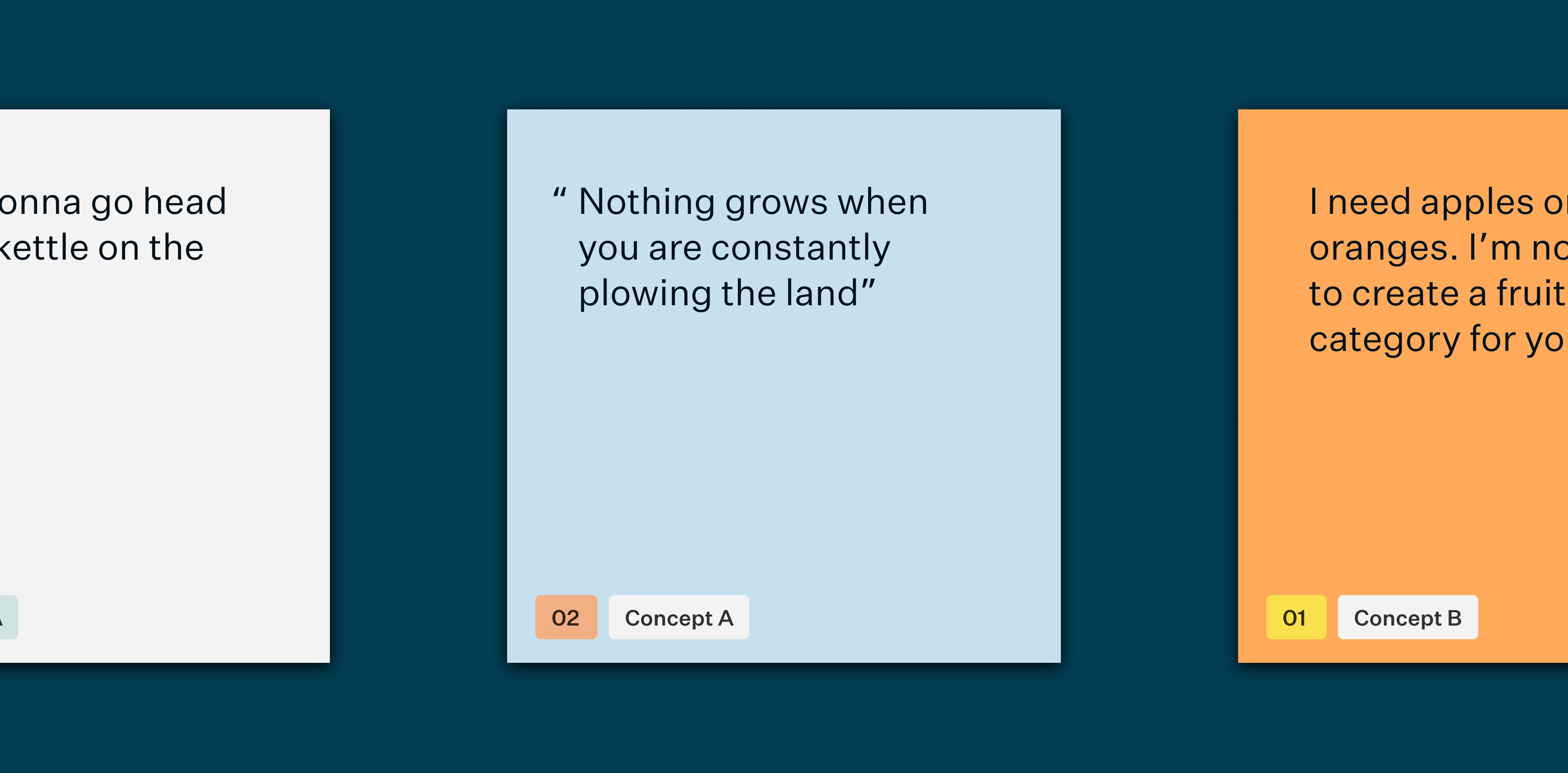
Taking digital tools back to the office
As some teammates slowly transition back into our office space, we’d be remiss to ignore the improvements in our process. We’ll likely undergo another process revision as we blend the two worlds together.
- Historical records for everyone. Save it, share it, and don’t wait for us to synthesize it to see the outcomes. Whether you’re at office or home, this board is always accessible to everyone.
- Equal visibility and participation. There aren’t participants sequestered to the back or without a writing utensil. We’ve seen an uptick in mass participation.
- It’s lean, organized, and tidy. Fonts replace fast and sometimes illegible handwriting, plus there’s a magic arrange button that keeps your stickies sticky and perfectly level.
- Creating visual connections. There are fewer misunderstandings when ideas are well-documented and visible to everyone. We love being able to draw actual lines between ideas and view the work at both 50% and 500%.
- In synthesis, it’s easier to find and fail. Searching for keywords instead of manually looking for a term in 1,200 sticky notes might have saved us hours. We were also less precious with our bucketing as we could easily duplicate and undo connections or moves, allowing us to fail quickly and iterate often.
- Save precious resources 🌎. We try to limit our paper use; sticky notes and printouts don’t help.

With global clients, we had often found ourselves in-person to preview new product demos, shake hands, get to know each other, and sample the local fare. Now we are remotely conducting real-time collaboration sessions, kickoffs, and client reviews with greater efficiency than we expected.
While we once had a strong preference for 3M Super Sticky Post-It Notes™️, virtual collaboration tools like Miro, Mural, and now FigJam are changing how we conduct design thinking exercises.

Morgan Gerber
Morgan leads our design team, directing research and design on all of our engagements. After hours, you'll find her playing soccer, attending an Austin FC game, or painting tiny portraits of other people's dogs.
































